Turbo C++ Creating Projects and Adding files and libraries
Turbo C++ version 3.0 allows you to create project so that you can add any number of source files and libraries into the projects.
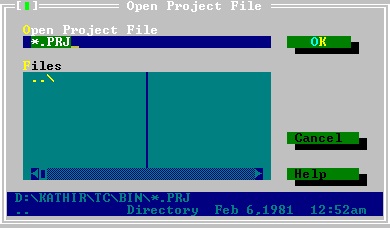
Use the project menu and open project to create a new project.
You can add item to project with the project menu -> Add Item as shown below:
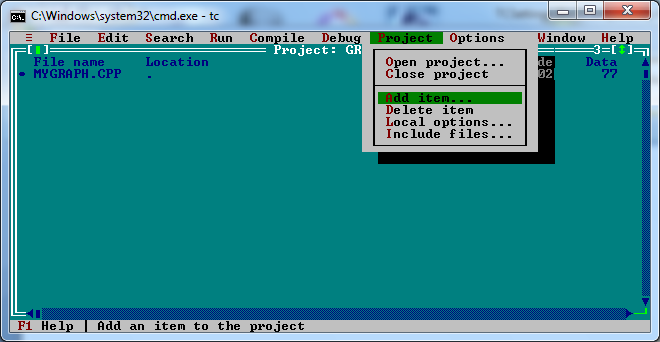
You will have the option to select whether the project is going to be an .LIB (Application Library) or .EXE (Application EXE). The following screen shot shows that it is a standard library.
Use the project menu and open projecct to create a new project.You can add item to project with the project menu -> Add Item as shown below:You will have the option to select whether the project is going to be an .LIB (Application Library) or .EXE (Application EXE). The following screen shot shows that it is a standard library.

|
|